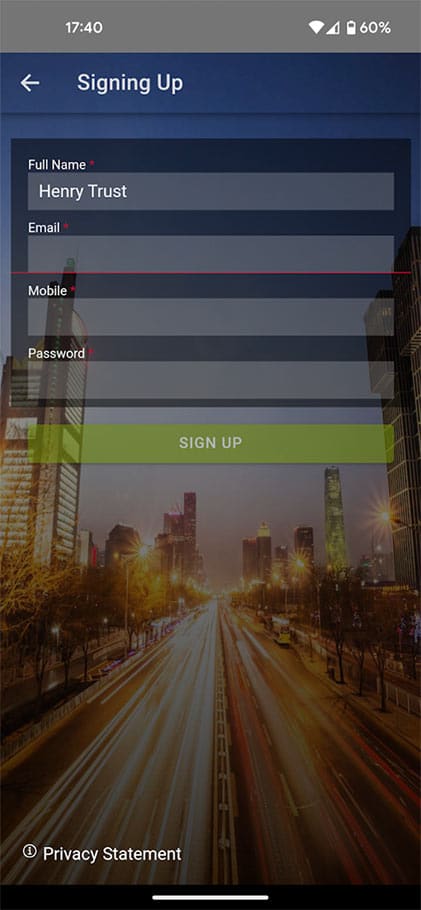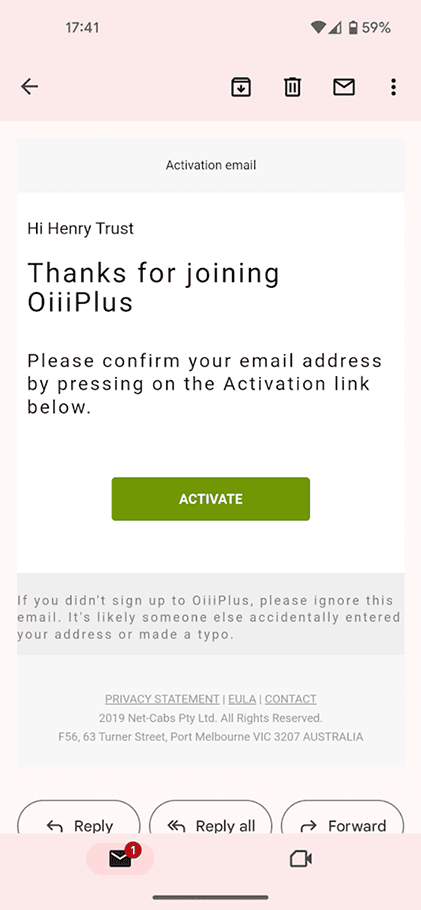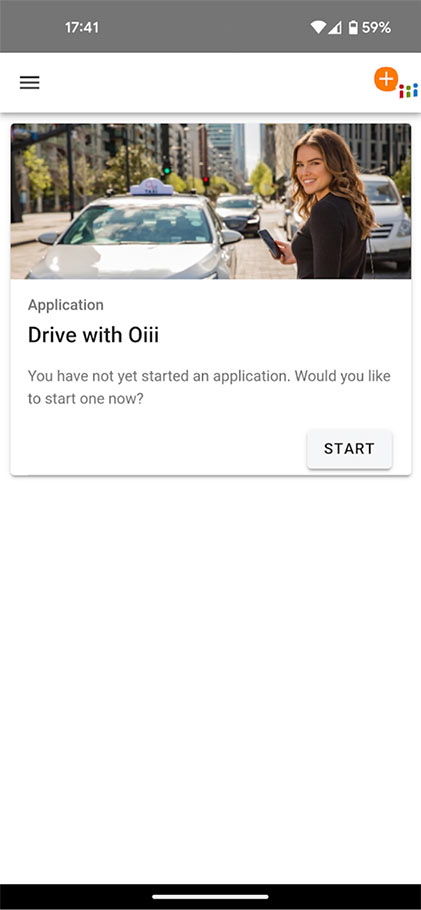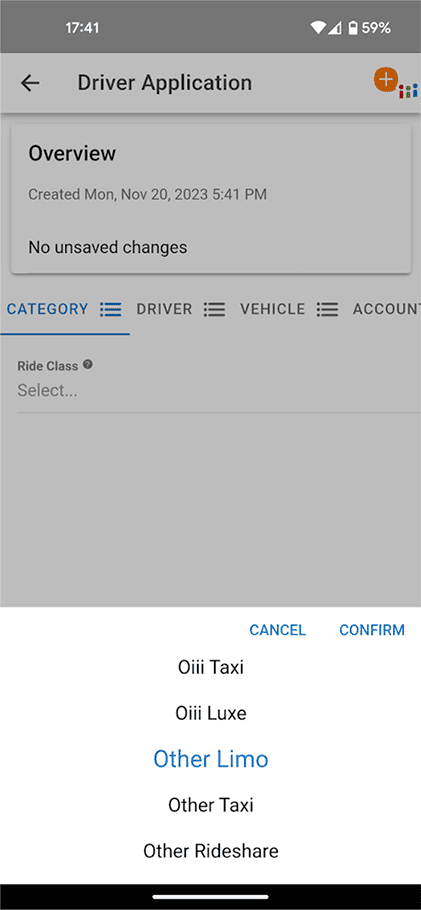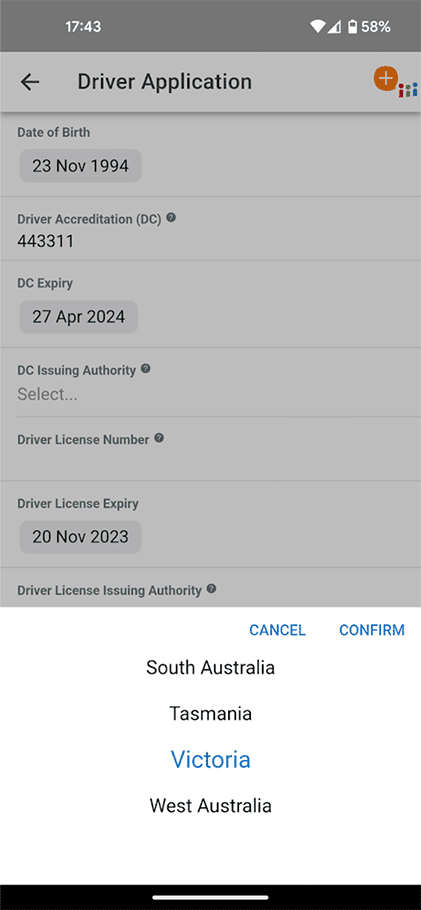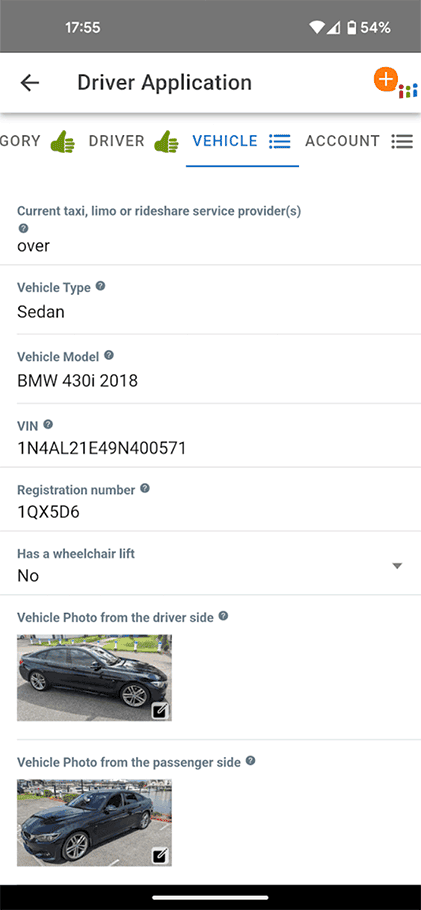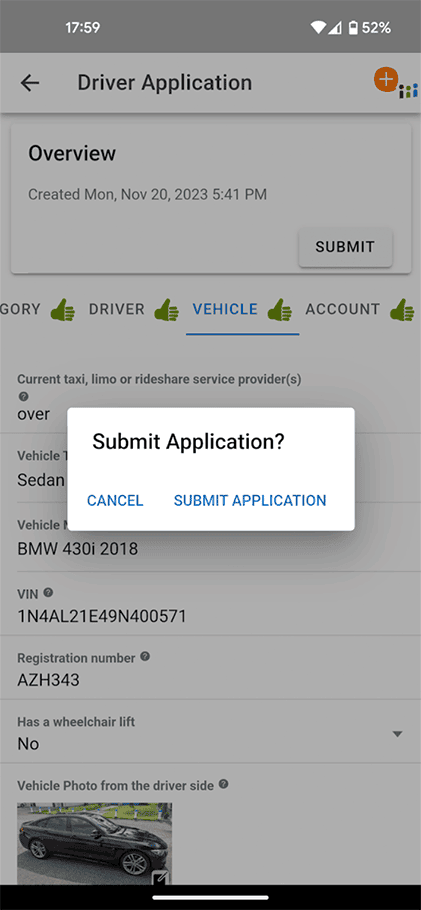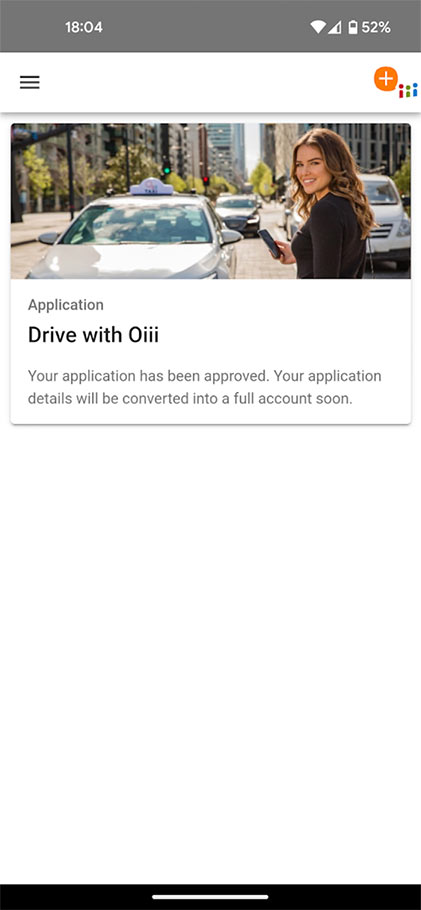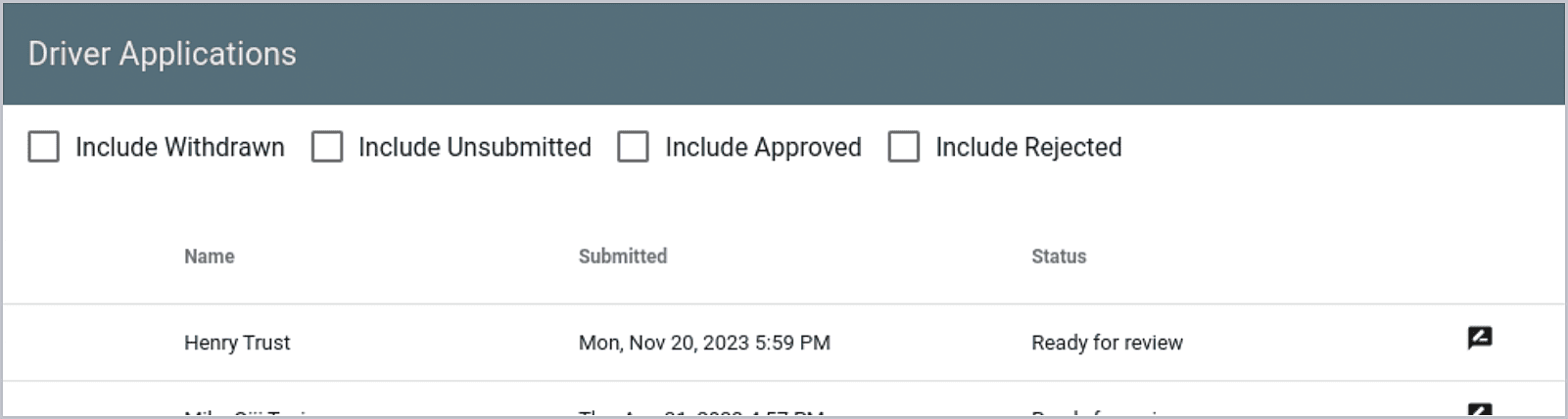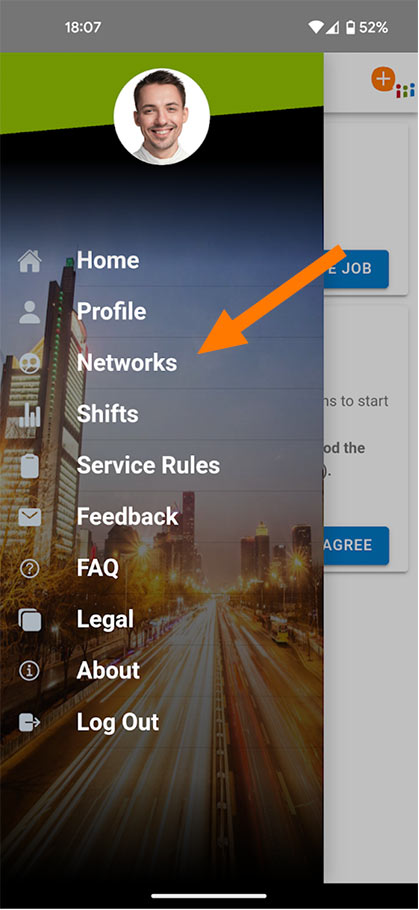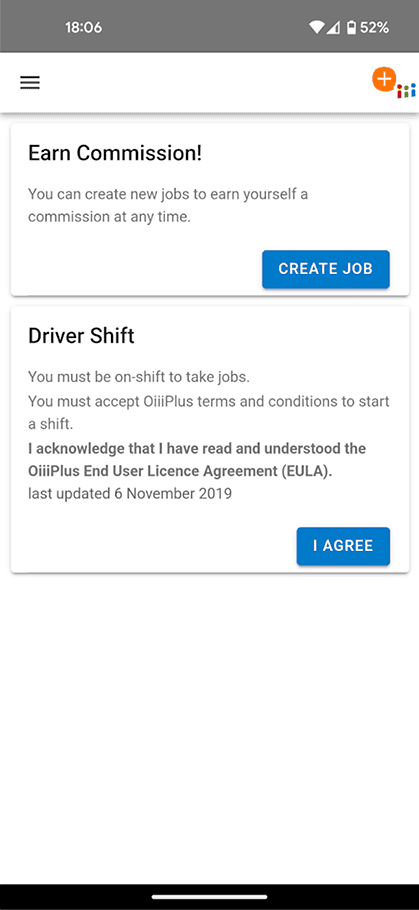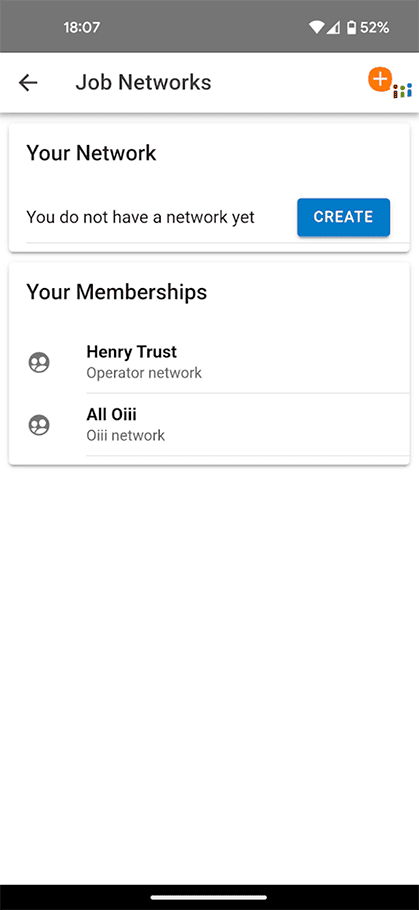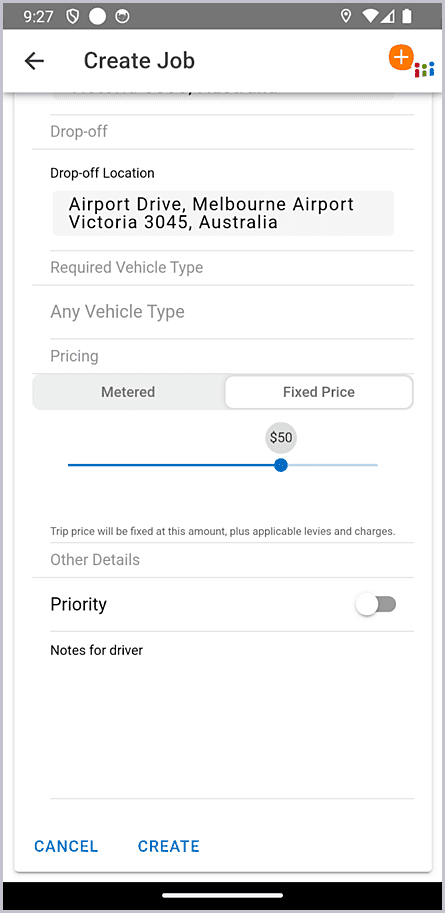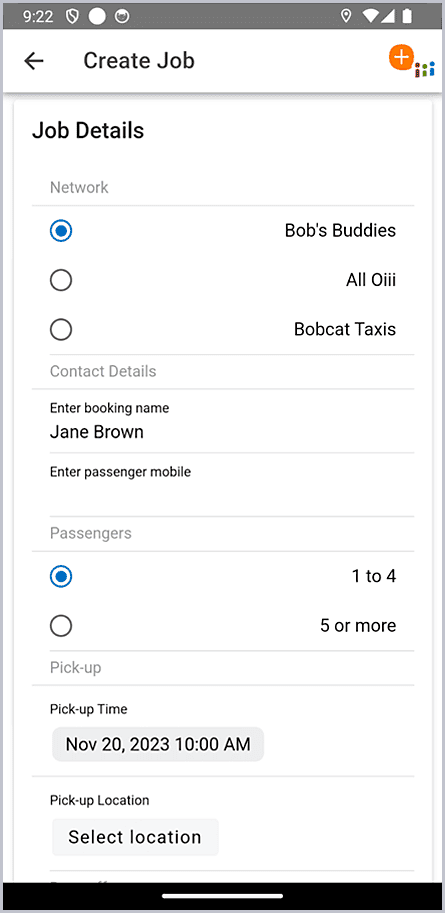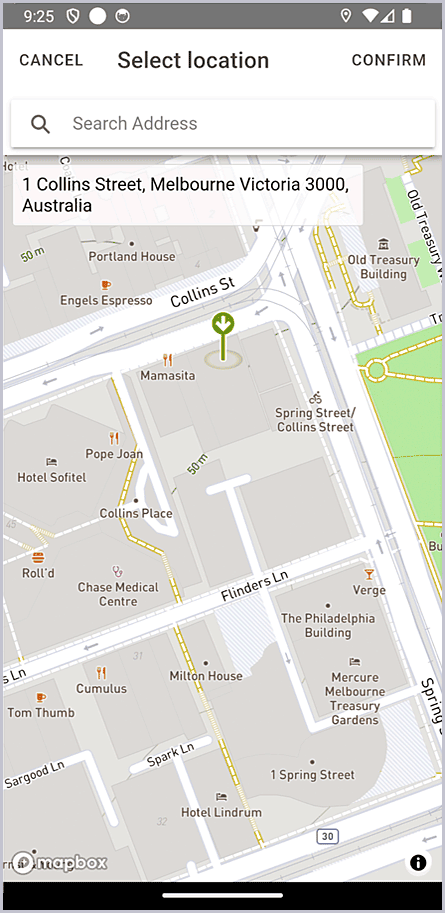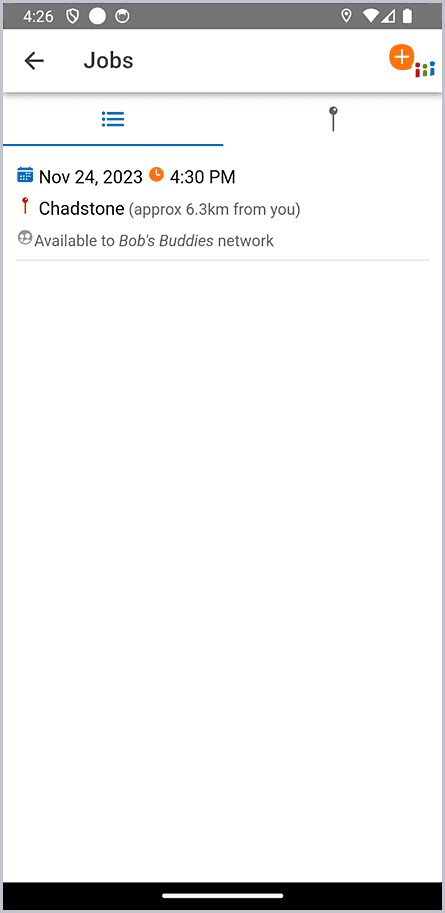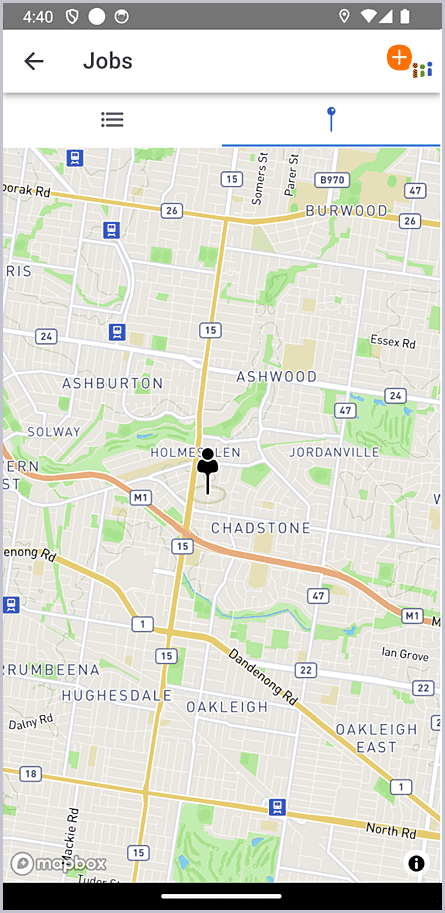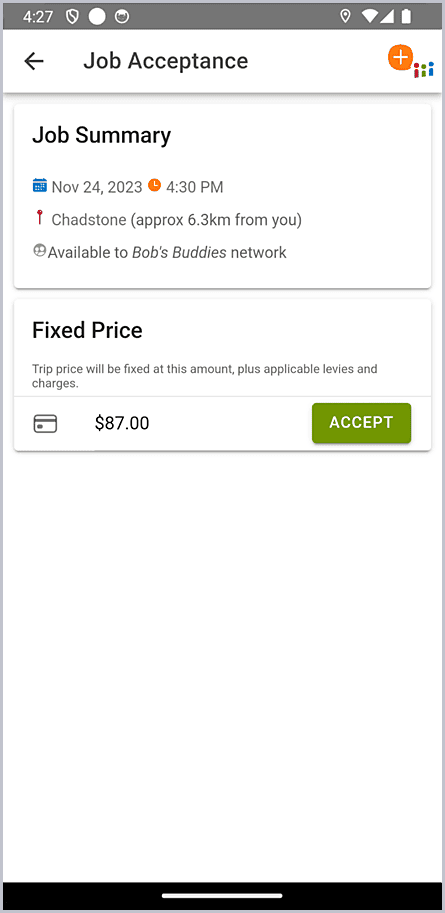Driver Onboarding
The onboarding process with OiiiPlus® is completed entirely online. A new driver registers with OiiiPlus and then submits all required application documents via the app.
There are four application categories that must be completed:
- Select the applicable ride category (taxi, rideshare, limo, etc.).
- Supply relevant driver info (personal info, photo, driver and accreditation licenses).
- Provide relevant vehicle pictures (including vehicle photos from various angles).
- Provide banking details.
OiiiPlus Onboarding Screens
Once a driver application has been submitted, a system administrator approves the application by reviewing each category item. If an item does not meet the set out requirements (e.g. invalid document or unsuitable photo), the administrator marks the relevant application component for resubmission along with some explanatory notes to the applicant.
After receiving the request for additional information in OiiiPlus, the driver is able to update the relevant sections and resubmit the application for review.
Networks + Jobs
Once a driver’s application has been approved, the driver can begin accepting job offers (after starting a new driver shift), create a private network, join other networks and offload jobs to the networks.
The process of creating a new driver network is described under Dispatch Driver Networks .
Drivers have the choice of submitting new jobs to their private network, a driver network they are a member of, their operator network or the Oiii® network.
OiiiPlus Network Screens
Drivers can accept jobs from a driver network, OiiiBid® jobs from the Oiii network and job bookings from their operator network. Oiii affiliated taxi drivers can accept metered and fixed price jobs whilst other OiiiPlus drivers can only accept fixed price jobs.
For more information on OiiiBid jobs, please refer to OiiiBid-OiiiPlus Driver App .