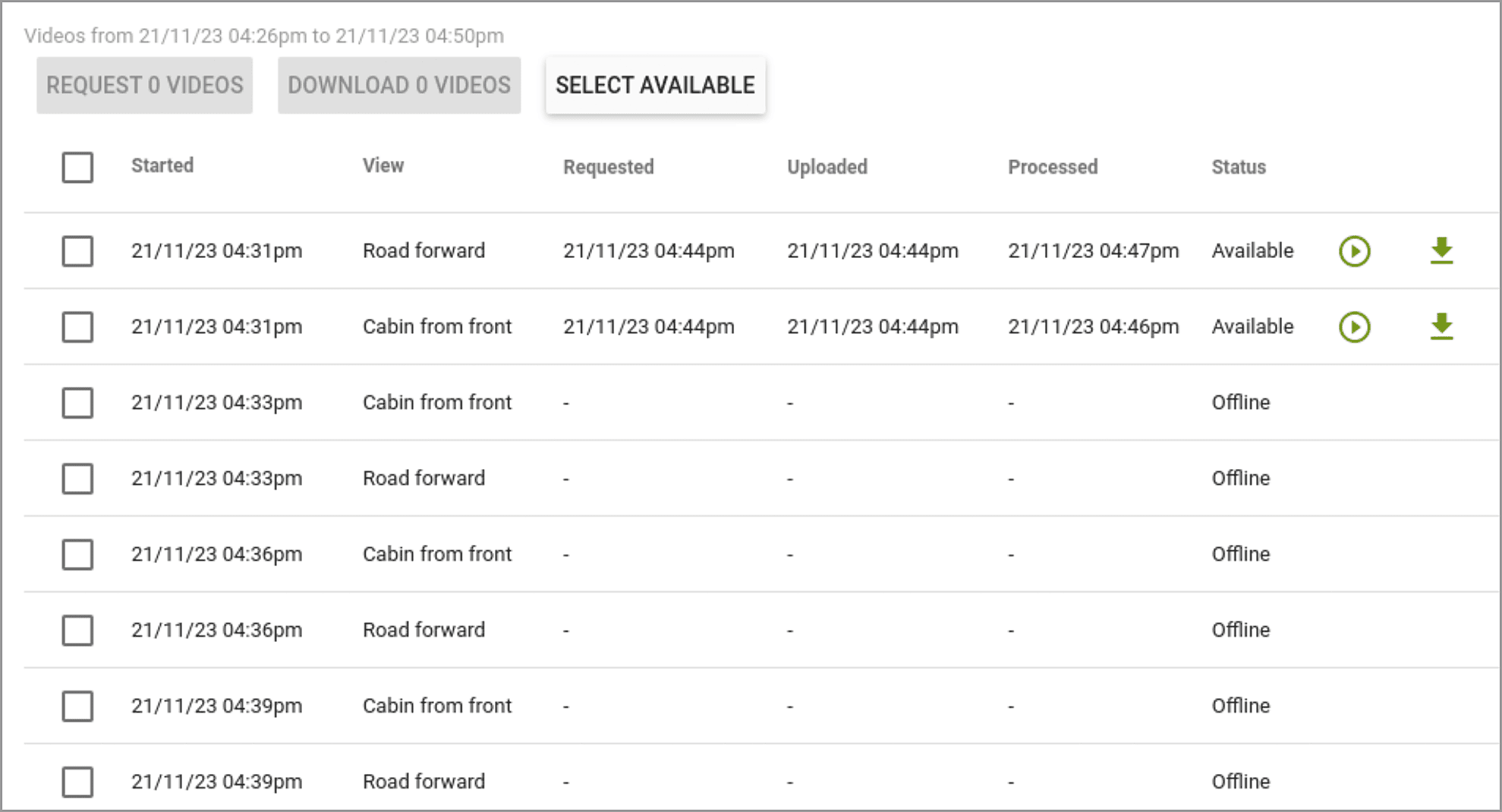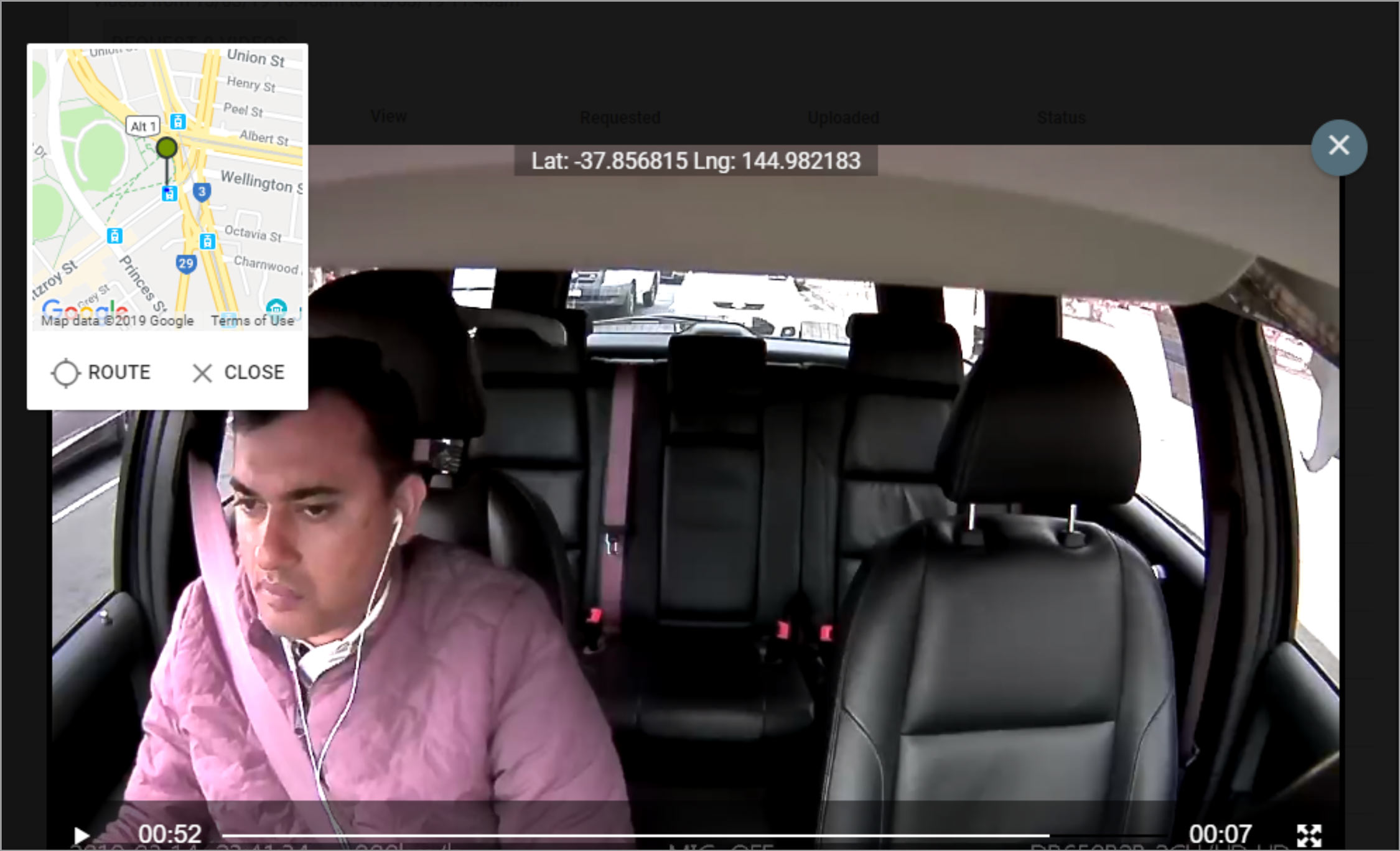The VDS3 integrated security camera solution is the first government approved taxi security camera system (OiiiCam®) in Australia that supports online operation by securely storing data in the cloud and allowing security officers to instantly access footage as required.
OiiiCam is fully configurable allowing it to be operated in all states. The legislation for security camera operation differs greatly across states and each one has its own security camera approval process. Typically this involves submitting a security camera system to a relevant state government department who undertakes a thorough process of physically evaluating it for adherence to the legal functional and non-functional requirements.
Only when all legislative criteria are met is approval provided for a security camera system to be operated in commercial passenger vehicles in a given state.
Some of the operational requirements that are specific to individual states are:
Period for which footage must be stored (oldest recording vs amount of footage).
Rules regarding recording of audio (e.g. WA requires audio, VIC bans it).
Duration camera must run after ignition has been turned off (timer).
How footage must be annotated (what information needs to be overlaid on a video feed).
What video resolution is required (minimum video quality).
Where camera-heads must be mounted (cabin only, cabin + 1 x roof, cabin + 2 x roof).
Who is permitted to access camera footage (regulator, police, operator).
…and many more.
Net-Cabs has received regulatory approvals for its OiiiCam security system across multiple states in Australia.
Net-Cabs has received regulatory approvals for its OiiiCam security camera system across multiple states in Australia. It has been operating in thousands of vehicles and both regulators and operators have been highly complimentary of OiiiCam’s functionality and ease of use over other security camera systems. The greatest benefit for regulators and drivers is that vehicles are not required to drive to a government vehicle site to physically extract video data from the storage device in the vehicle.
With contemporary security cameras, aside from the manual effort required for data extraction, the driver typically loses income by being unable to operate his vehicle in a revenue generating capacity during this time.
Additionally in some cases, vehicles cannot be located or drivers refuse to comply with bringing their vehicle in for inspection. In addition, where vehicles are written off and sent to the wreckers, security footage cannot be retrieved. This does not occur with OiiiCam.
As OiiiCam instantly uploads and retains footage in secure cloud storage, security officers have access to footage even if the vehicle cannot be recovered. This is a major benefit for law enforcement officers who are investigating a crime.
Installation
As OiiiCam is simply a VDS3 controller with Net-Cabs’ camera-heads plugged in, no extra camera system device is required (compared to contemporary systems where a security camera system, a metering system and a dispatch system are all separate devices).
The camera-head mounting brackets have been designed to streamline the installation process for cabin facing, road forward and roof camera deployments.
Once the head-units have been mounted in their correct position, the installer can view the camera feeds on the head-unit or in the admin portal. As the field of view of the camera-heads are wide, typically only minor adjustments are required.
Once a satisfactory camera view is achieved, the camera-heads are locked into their positions.

Net-Cabs OiiiCam Cabin Camera-head.

Net-Cabs OiiiCam Roof Camera-head.
Management
Each security camera configuration is automatically loaded from the VDS3 configuration file for a given state. The only tasks for OiiiCam management are associated with retrieving footage from the admin portal.
By default, the VDS3 controller takes a photo (still) from every camera-head once a minute and uploads it to Net-Cabs’ secure data storage facility. Video footage is digitally signed on VDS3. After upload the trancoded/annotated copy is digitally signed again.
An approved security officer with the relevant admin access can log in to the admin portal to view and download footage when required. Note: viewing and downloading footage is audited and detailed log records exist for every request.
The admin portal takes the vehicle registration, date and time range as input parameters and then automatically displays all the available stills in a time sequence. The security officer is then able to easily view all stills by moving the time slider within the requested range.
This has two major advantages:
1. the security officer can quickly ascertain if the footage is of interest.
2. data upload consumption is minimised. Once a range of footage is identified which is of interest, the security officer marks the footage for retrieval.
The Net-Cabs’ backend system instantly starts retrieving the relevant data from the controller and annotating it on custom developed backend services.
As video footage completes processing, the marked video clips (typically between 1 and 3 minutes in length) becomes available for viewing or downloading in the admin portal.
Admin Screen & Cabin View
Problem Resolution
Security camera operation is legislated and mandatory for taxis in Australia. Hence, taxis are not permitted to operate without an approved and functioning security camera system in the vehicle.
OiiiCam automatically detects and reports problems with its security camera operation. If for instance one of the camera-heads is not contactable or cannot stream a video feed, a problem event is displayed to the driver with a call to action.
Additionally, Net-Cabs’ backend services are alerted of the problem which in turn notifies the relevant personnel.
Alerts are shown in the VDS3 UI.
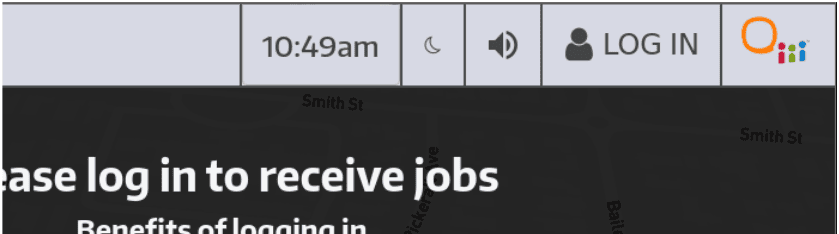
Camera functioning ok.
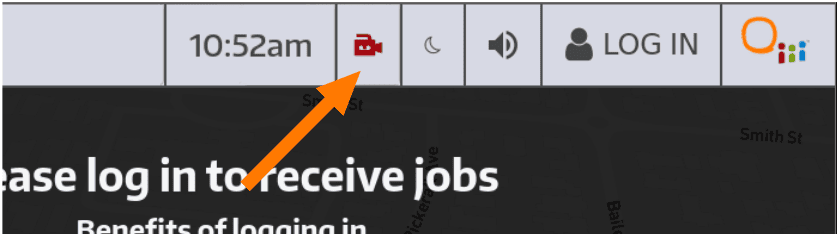
Camera problem communicated via flashing icon.
Below, activating red camera icon triggers call to action windows.
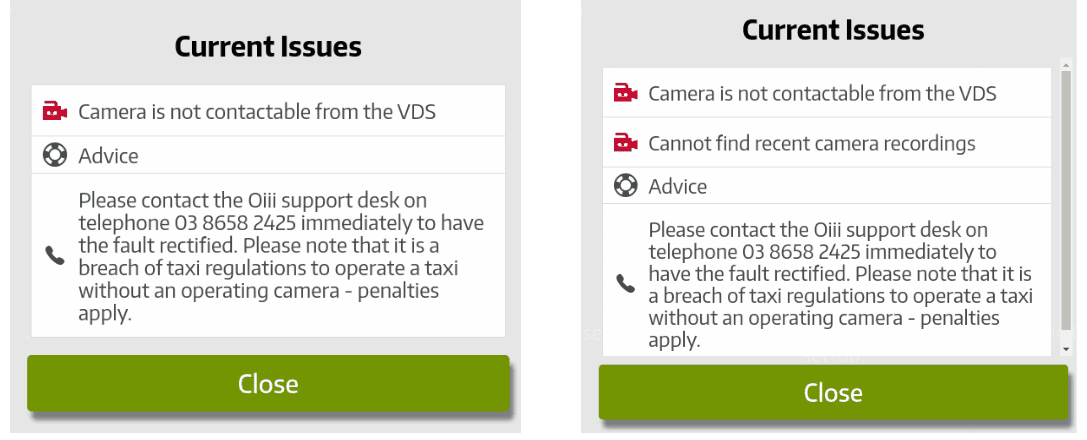
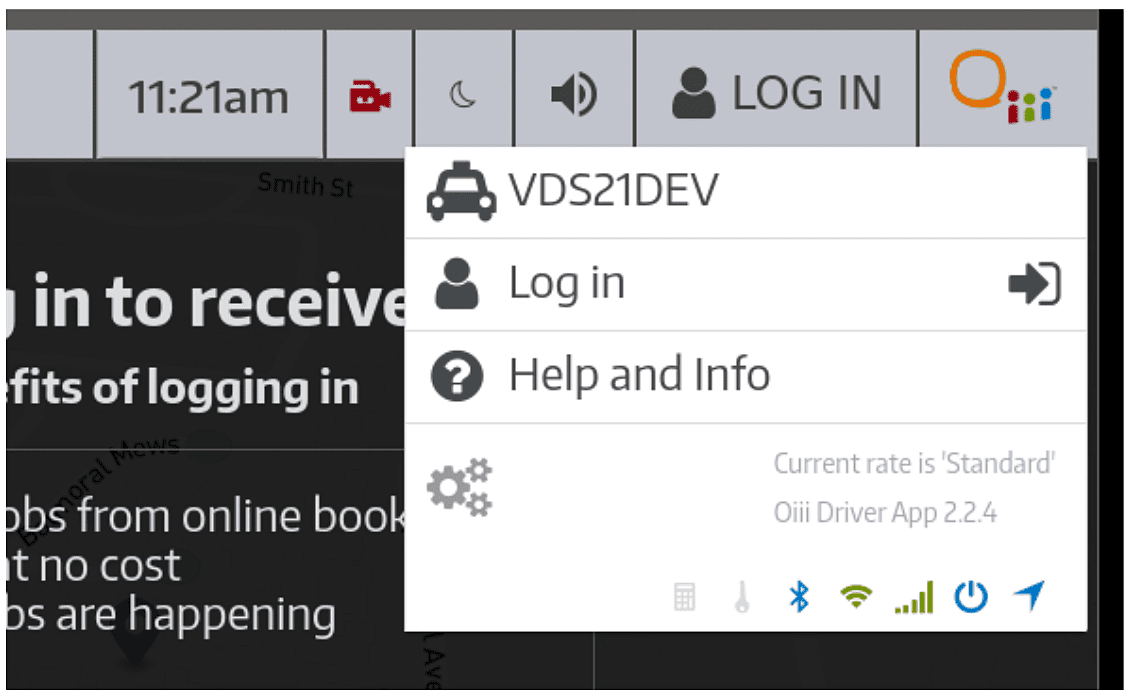
Further driver instructions can be found in the VDS3 help menu.
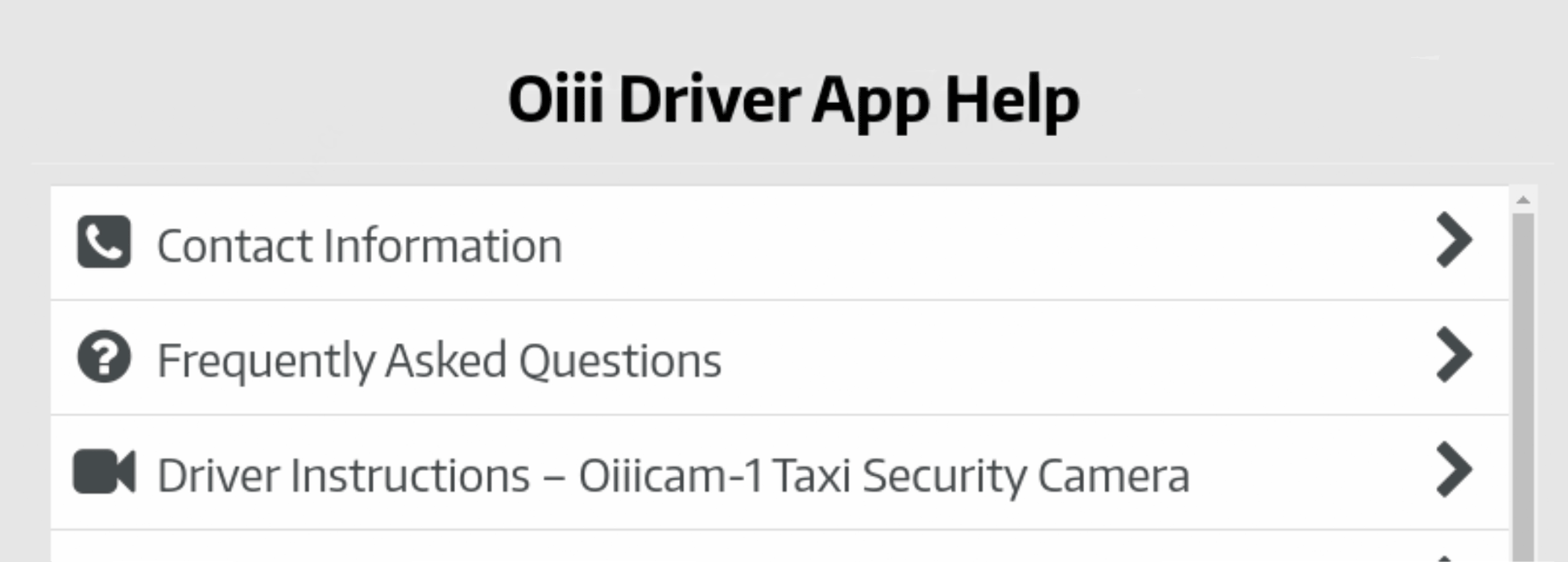
Additional Features
Motion detection and alerts when the camera lens is covered.