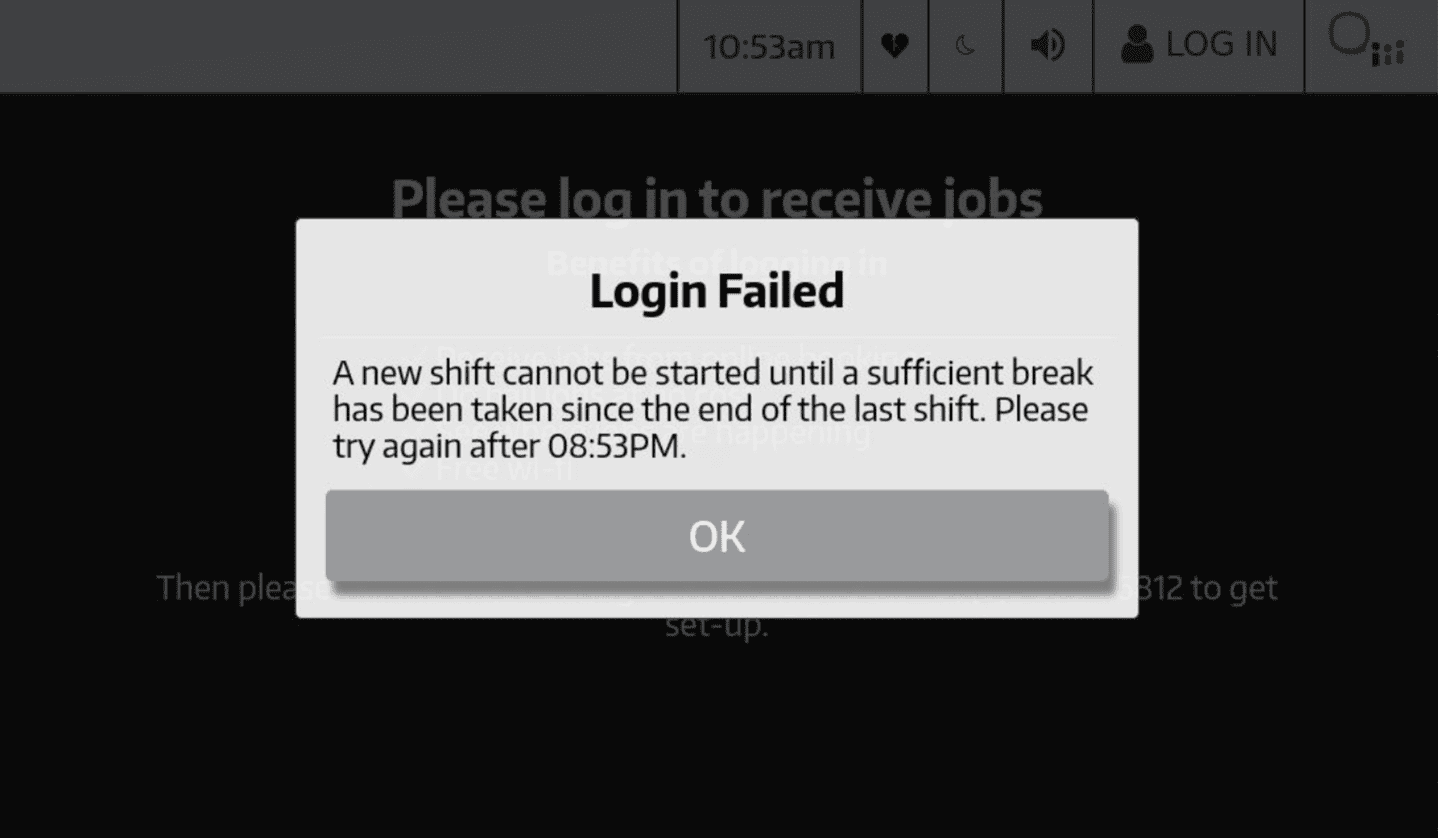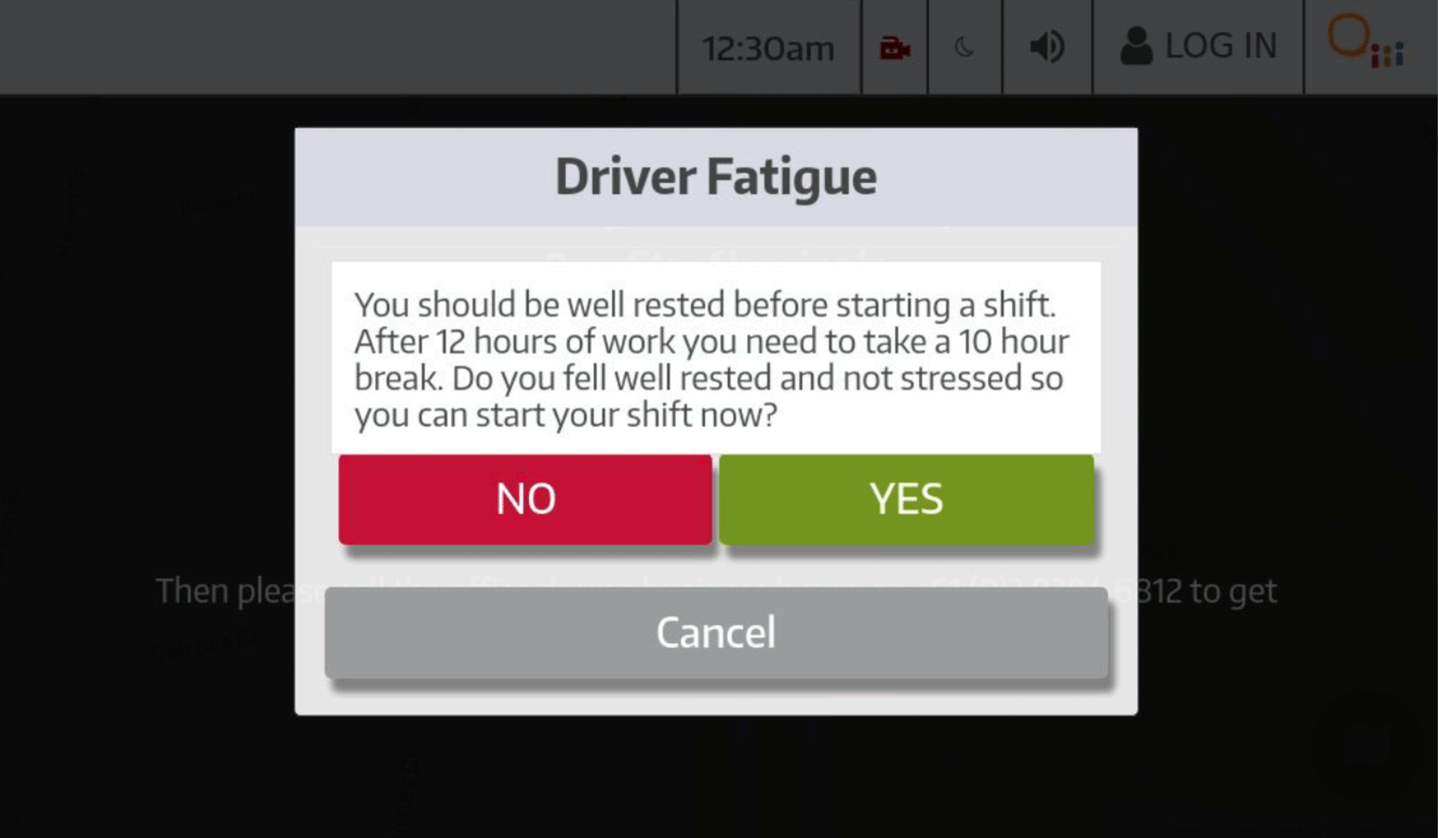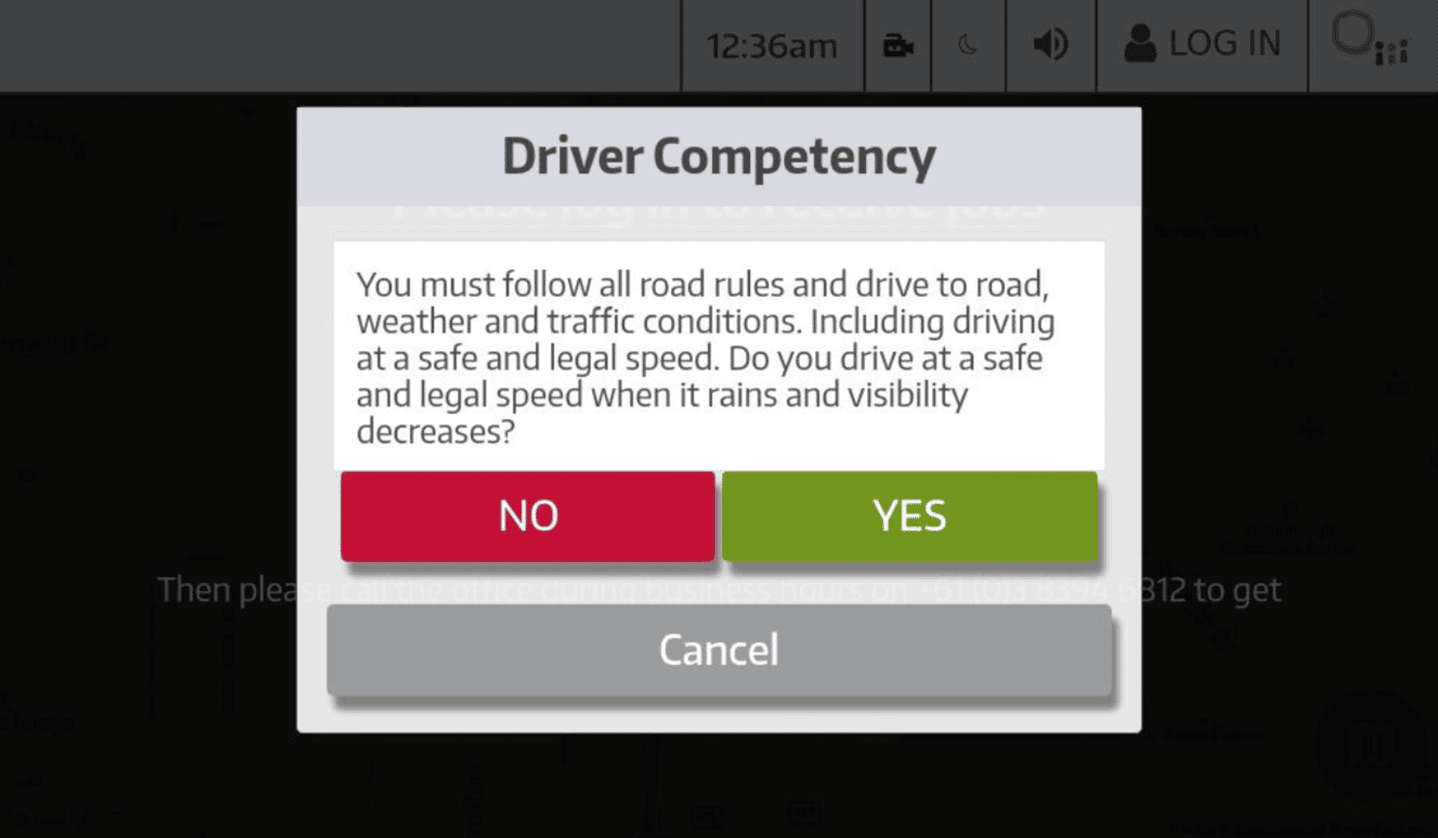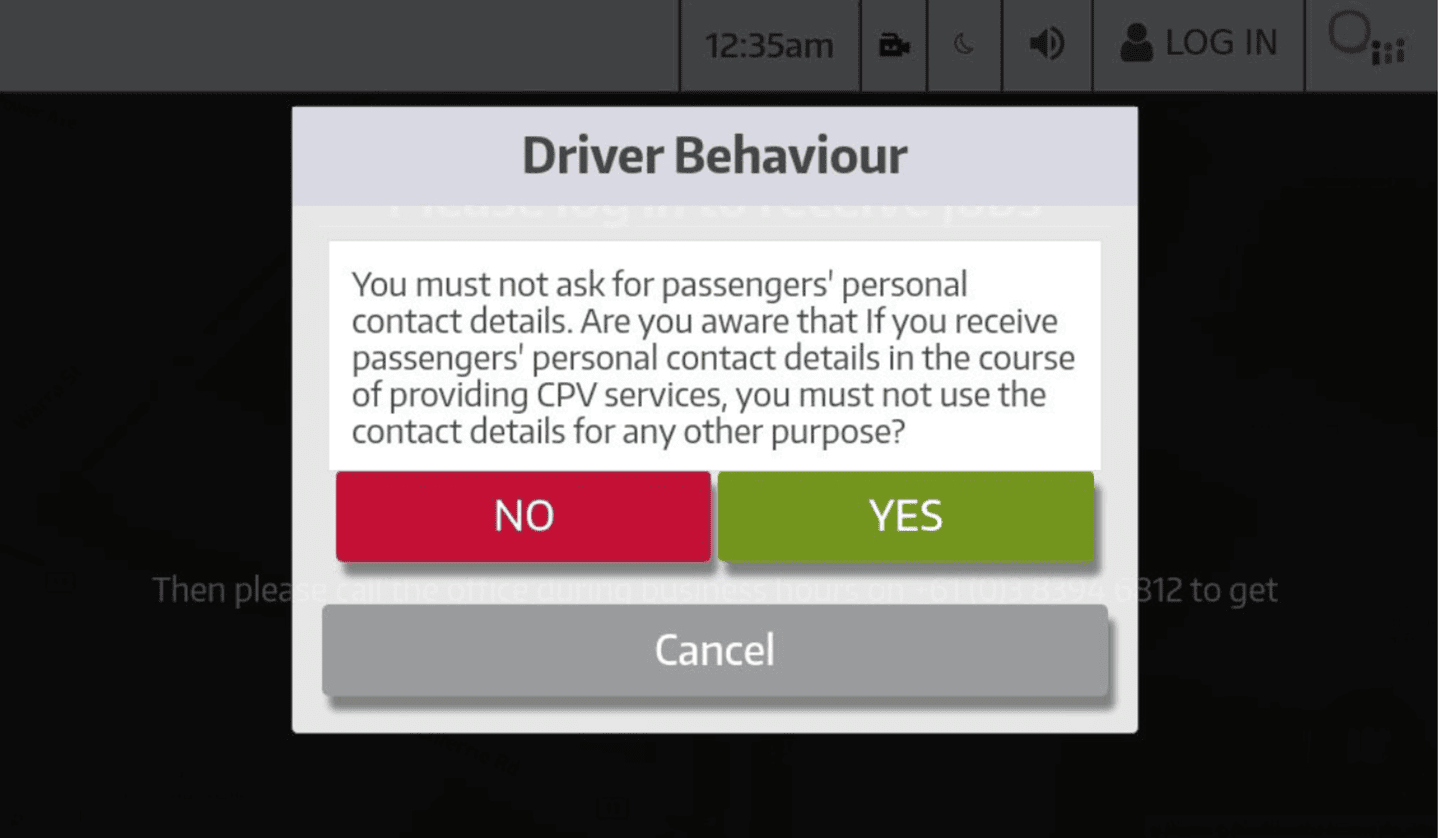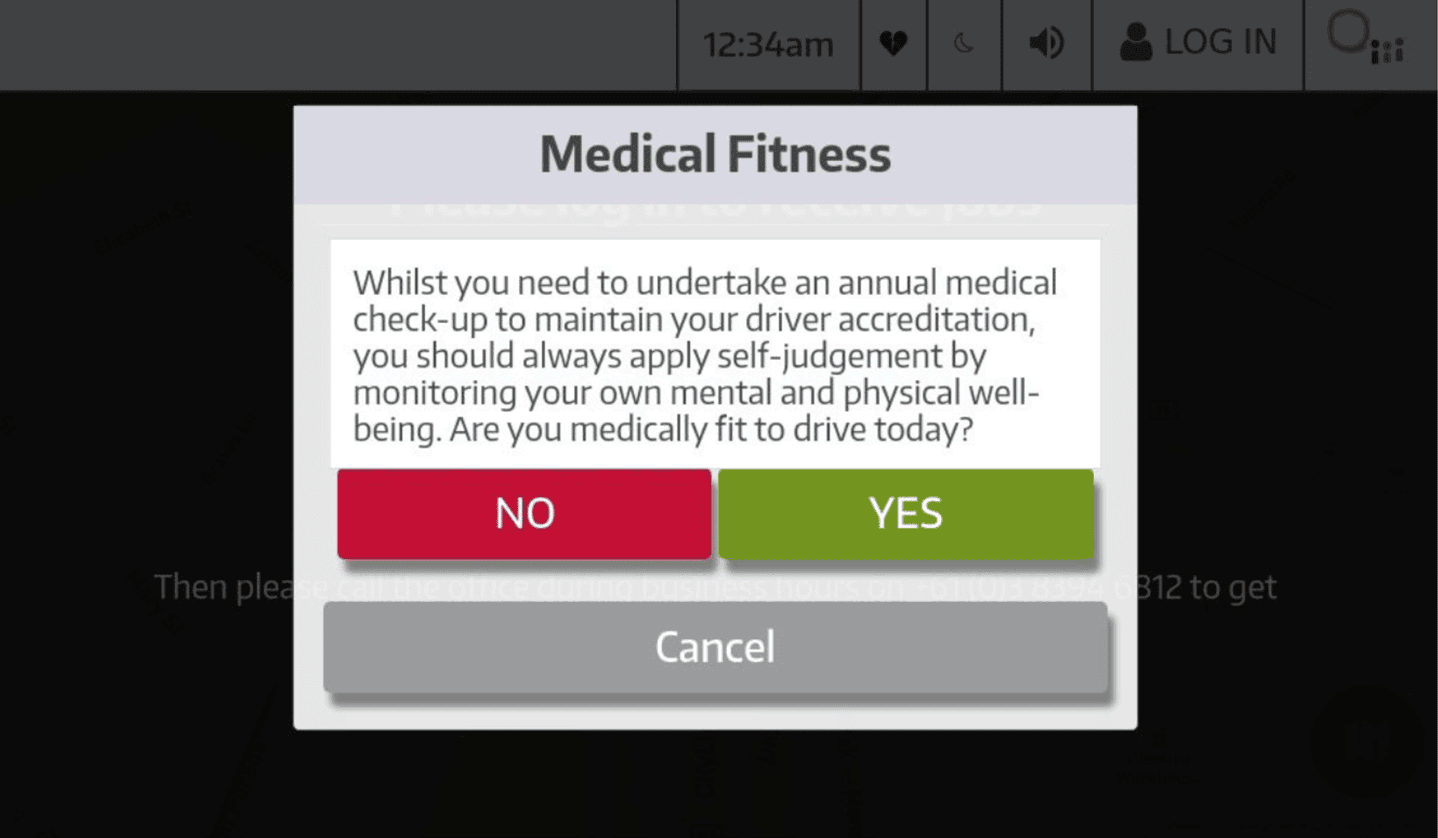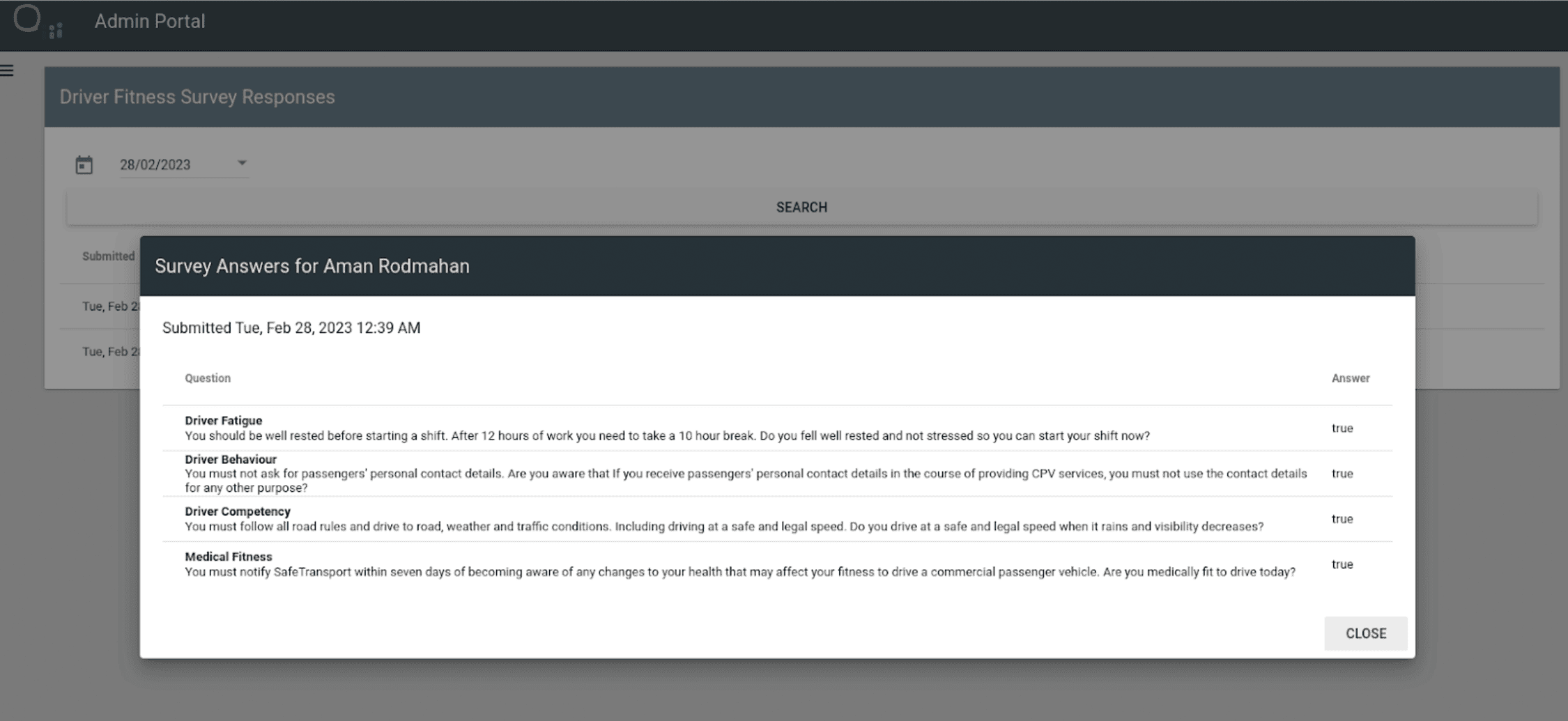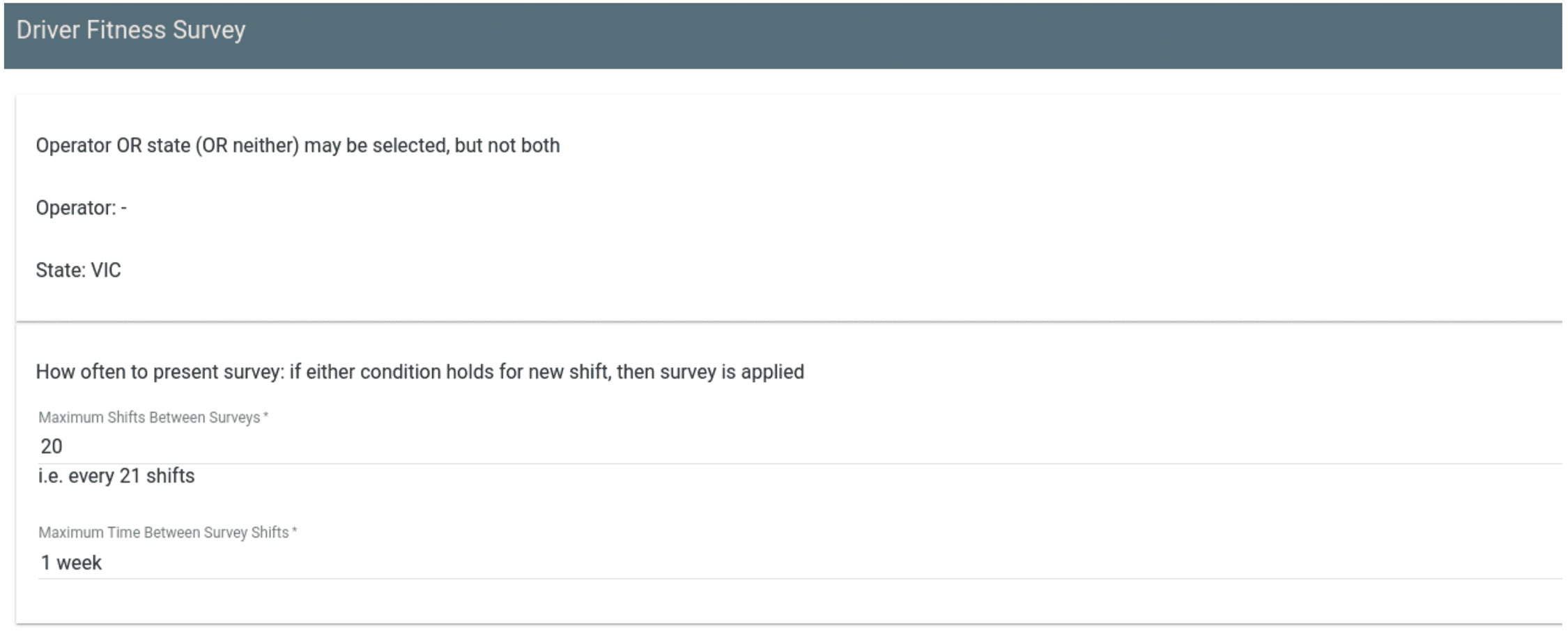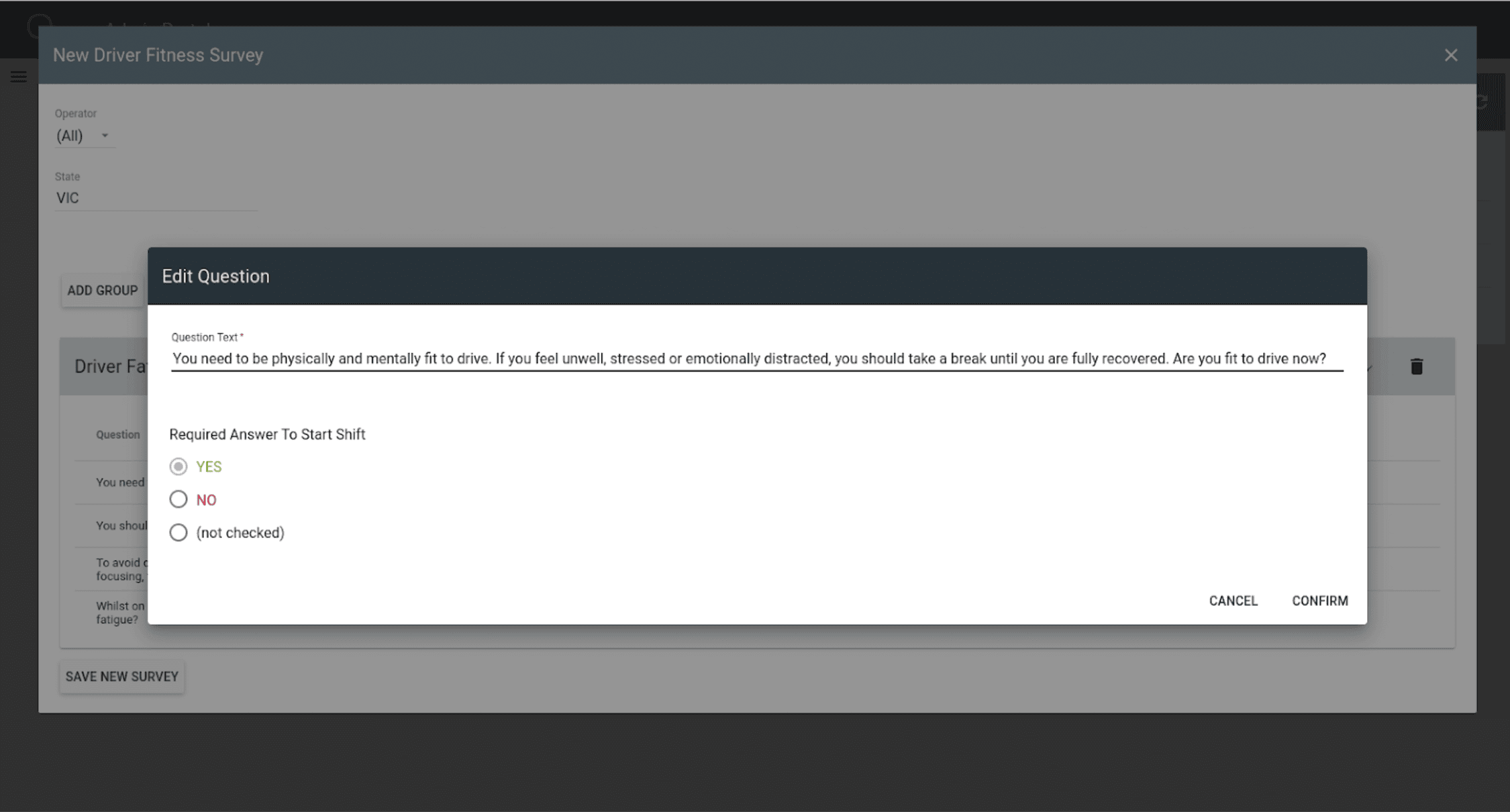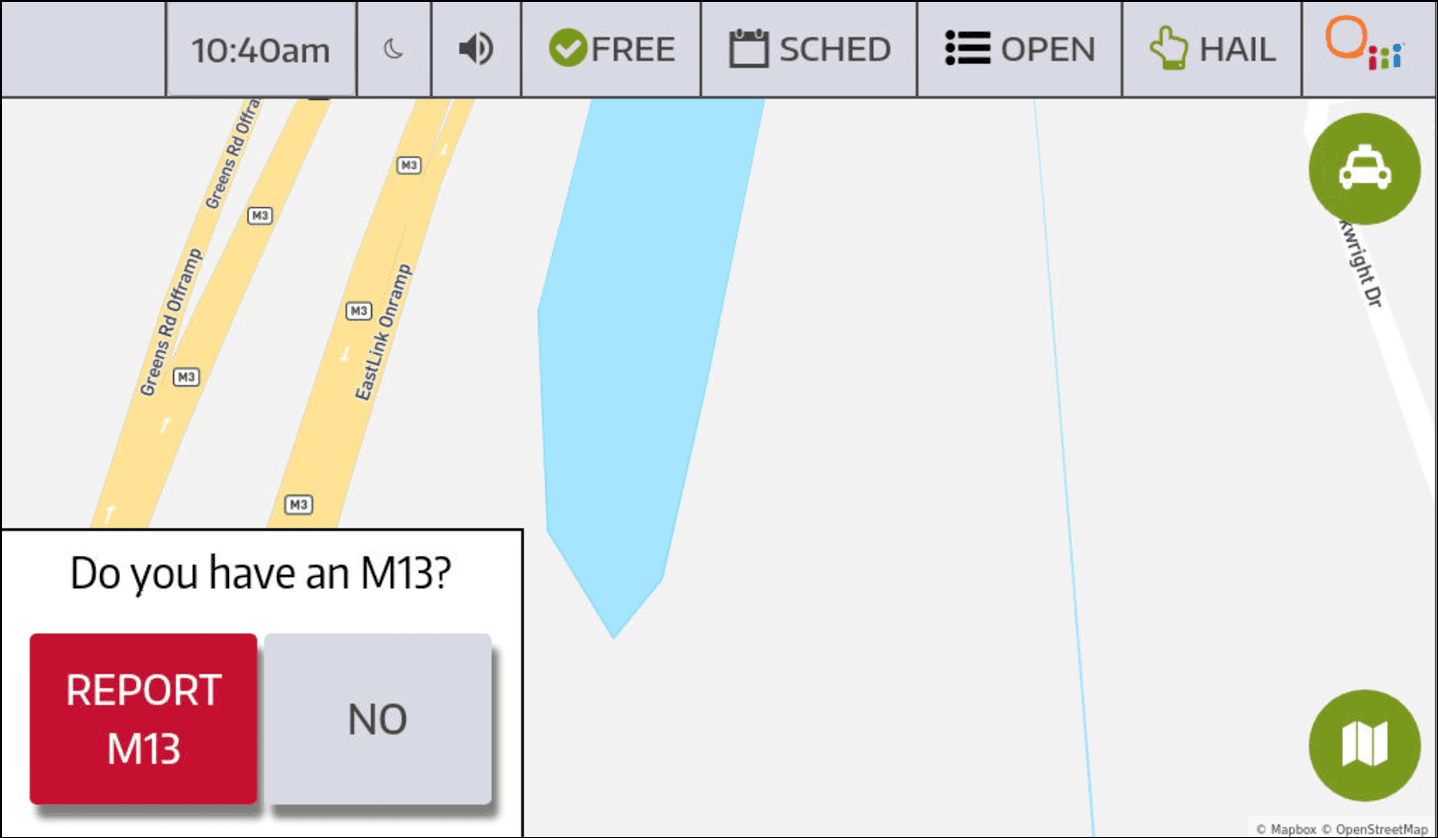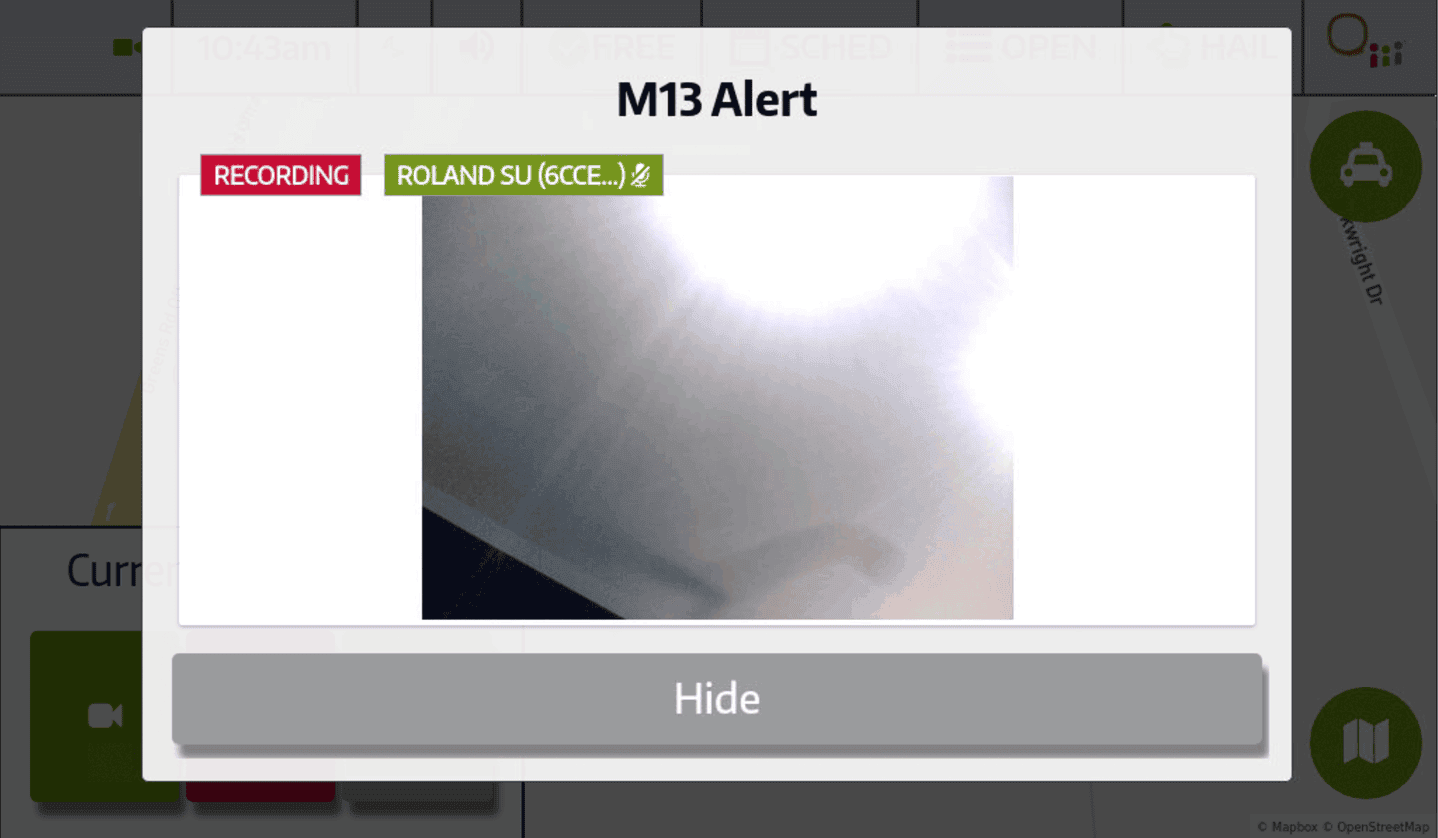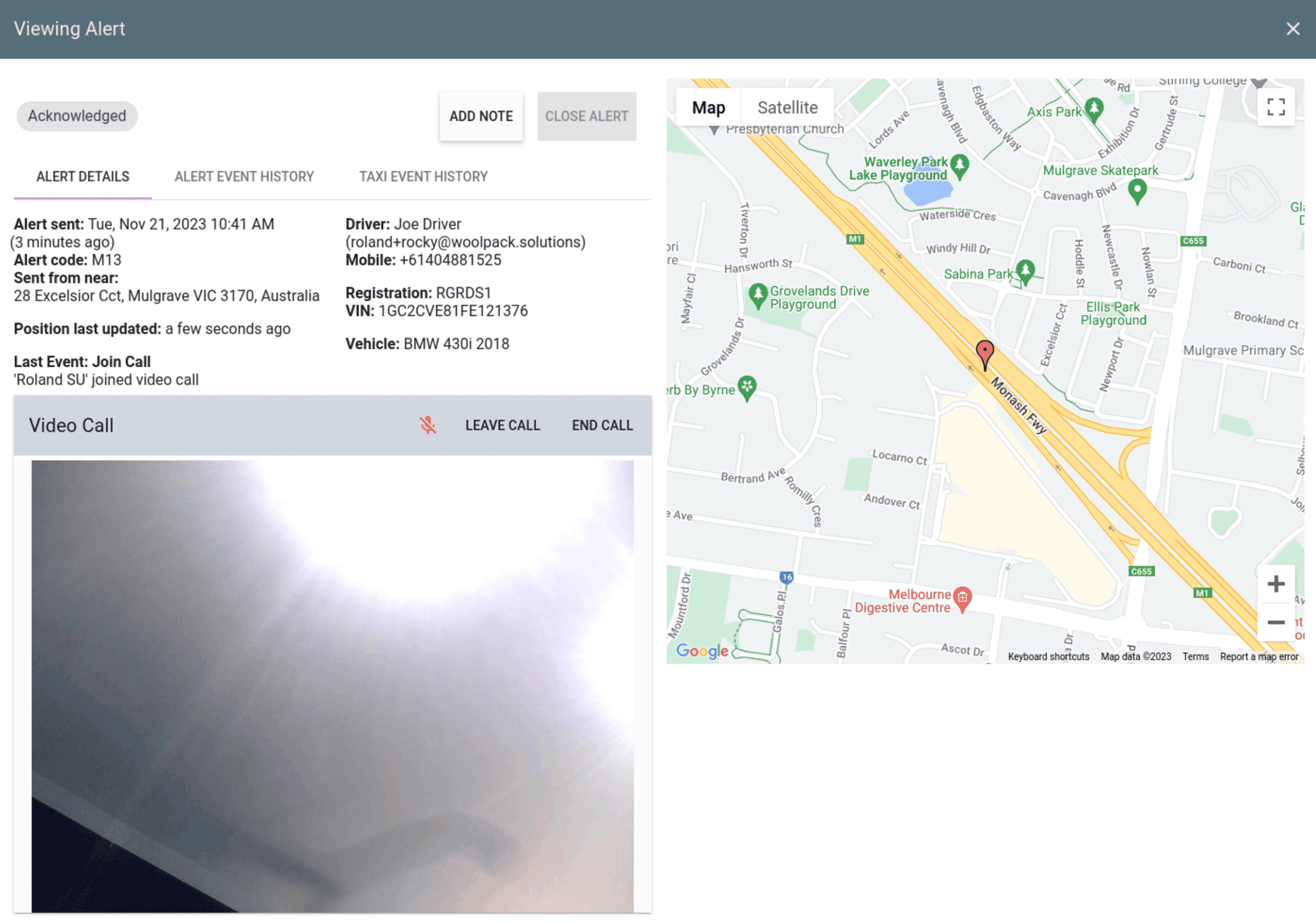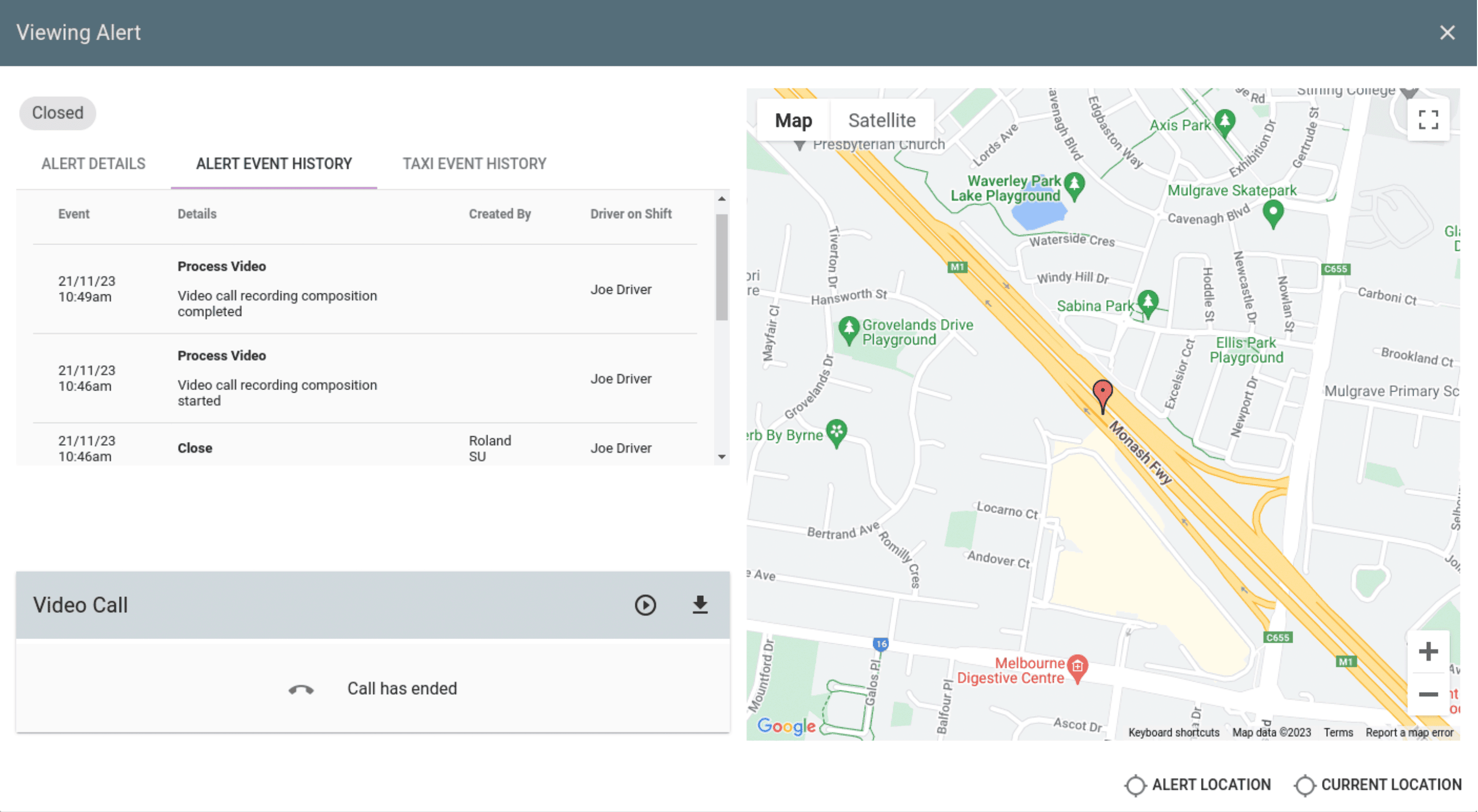Net-Cabs has developed in partnership with the Victorian government a driver safety management system that incorporates the following areas: driver fatigue, driver behaviour, driver competency and medical fitness.
Specifically, the system encompasses:
A holistic approach to driver safety management developed in consultation with Safe Transport Victoria.
An advanced algorithm for calculating and enforcing rest periods.
Comprehensive in-vehicle training capabilities surrounding driver fatigue, behaviour, competency and medical fitness.
Configurable surveys with editable content (information, instructions and questions) and recording of results.
Required rest periods are automatically determined based on worked hours (shift periods).
Government recommendations (e.g. 10 hour rest period after 12 hours worked in a 24 hour period) configurable.
Automatic enforcement of rest periods by blocking drivers from commencing a new shift after max work hours reached.
Driver Training
The system facilitates ongoing driver awareness/training with configurable surveys with information, instructions and questions. Driver responses are recorded and reports can be run as required to assist.
The key benefit of the Driver training program in VDS3 is that drivers are no longer required to attend a training center every 6 months.
The safety management implementation in VDS3 not only provides online training and assessment but also attends it in a non-intrusive manner. The short and frequent surveys are informative, interactive, easier to adopt and more effective than traditional onsite training programs.
VDS3 Driver Training
Configuration
Rather than educating each driver in person (time consuming), a safety consultant spends time on reviewing and updating the survey training content in the Net-Cabs admin portal. Deploying updates is accomplished by simply editing the content in the survey editor and publishing it when ready.
For this function the admin portal provides an intuitive survey configurator. It provides the ability to bundle training content and survey questions into relevant groups (e.g. driver fatigue, driver behaviour, driver competency and medical fitness).
Some of the survey configuration parameters include:
Ability to adjust survey frequency (e.g. x days since last shift start, after x shifts passed).
Ability to set min/max questions per grouping (e.g. 1/3 means a minimum of 1 question from this group but no more than 3 in one survey).
Ability to set required True/False responses to questions before allowing driver to start a shift (e.g. if the answer to “Are you fit to drive?” is no then the driver cannot start a shift).
Admin Configuration Samples:
Distress Alerts
VDS3 provides comprehensive capabilities for distress alerting. Drivers are able to either use the head-unit touch interface or a hidden physical button to trigger a distress call. The Net-Cabs system automatically dispatches emails, support tickets and admin portal messages to report an alert to the relevant parties.
System operators have the ability to listen in or engage with a driver via a video call. Video calling between drivers and system operators is a unique feature of the Net-Cabs VDS3 system.
By default, the voice of the operator is muted but can be unmuted and/or switched to video call on demand in the admin portal by the system operator.
During a video call the operator is able to view the cabin from the head-unit’s built-in cam whilst the driver can hear the operator’s voice in the cabin through the head-unit’s speakers.
Either party can terminate the call, however if it is the driver who wants to terminate, the VDS3 password must be entered. This is a security precaution to stop a rogue passenger attempting to interfere with the head-unit by force. All alerts are recorded in real-time. The security cabin camera will continue to operate independently so there will be a continued security record even if the passenger manages to physically damage the head-unit.
The admin portal provides a history of all alert events and allows for system operators to enter notes. Vehicle and driver info, time of the incident and last vehicle location are automatically included in the alert. Video call recordings can be viewed or downloaded retrospectively.